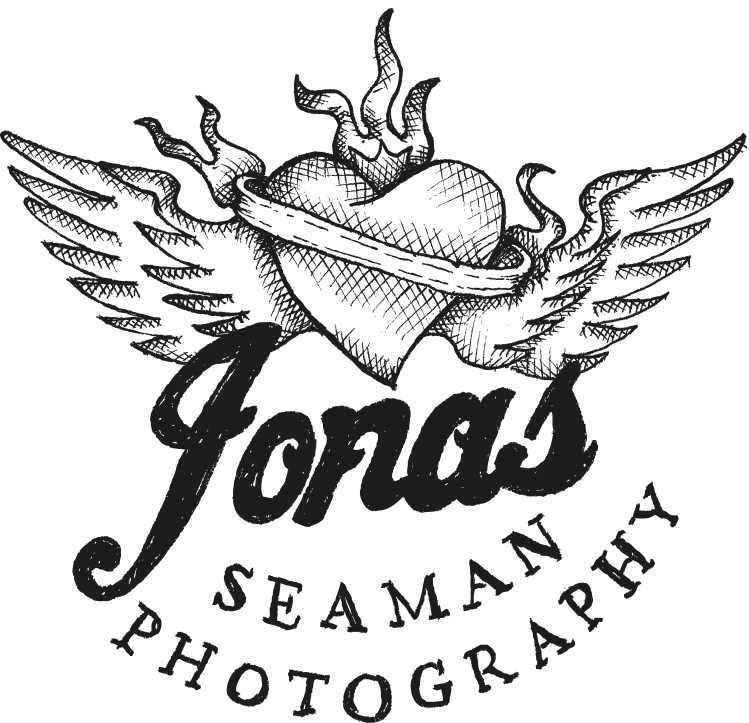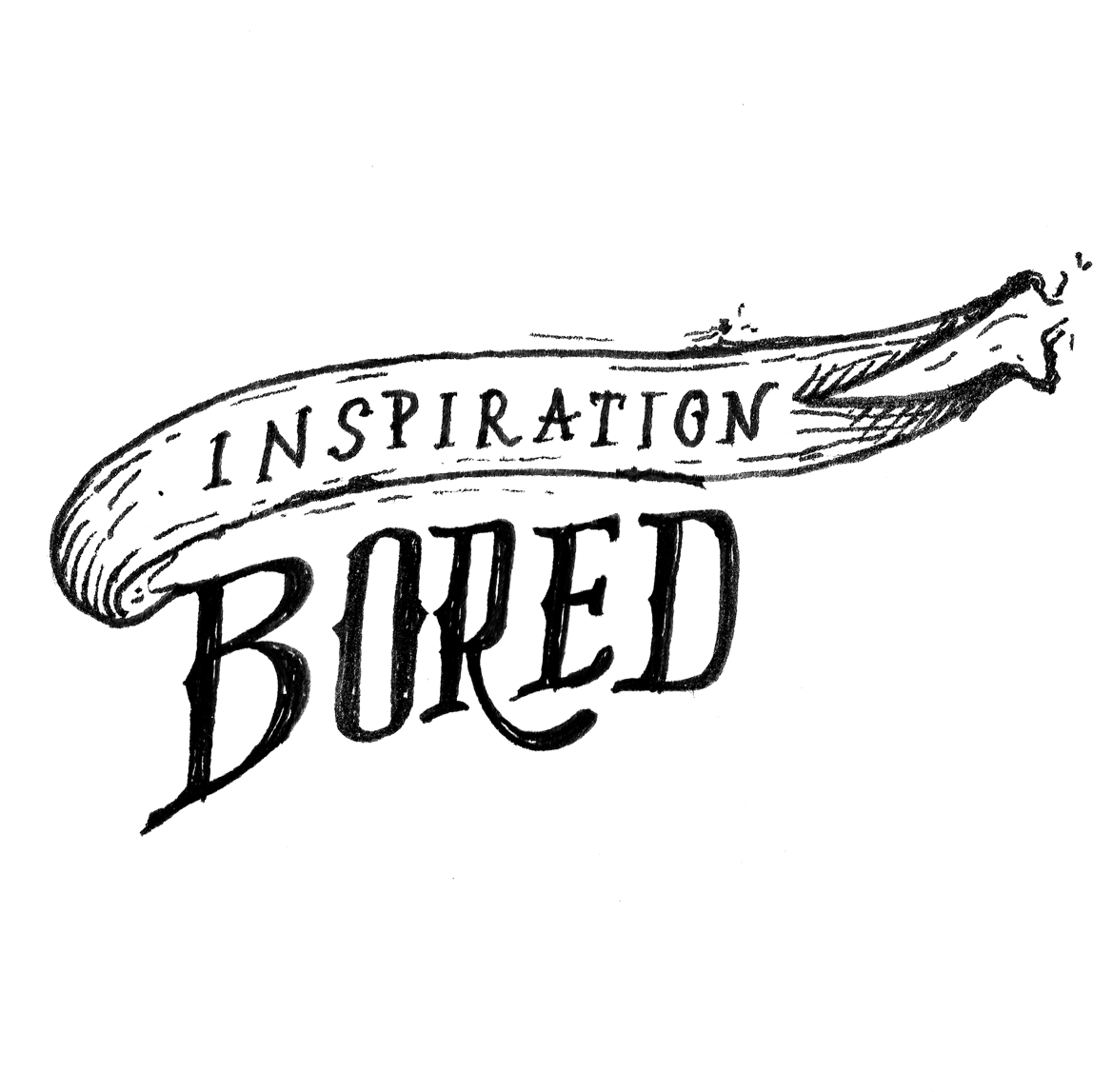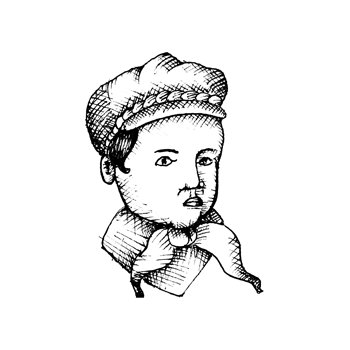.jpg)
Decided to finally learn some Photoshop.
I was up until 5am on friday night trying to learn my way around an actual project in Ps CS4 involving more than just framing and adding text to a picture. I just finished the Adobe Photoshop CS4 Classroom In A Book, but really all it did was get me familiar with the workspace. As for learning how to use Photoshop, I guess the only way to do that is to get my feet wet and start trying. For long enough I’ve told myself that for what I’ve been doing (taking pictures) I don’t really need Photoshop (logical?)… but really I think that’s just been an excuse to avoid the task of learning it and not knowing where to start.
So I started here.
1.
.jpg)
This is a picture I took last year when I first decided to start learning about photography. I keep coming back to this picture because I love the expression Simone is giving the camera. From a photographic standpoint, it’s not my favorite shot. I hadn’t learned about aperture settings or shutter speed yet so I just set the camera to auto, kind of like having a very expensive point and shoot. This was shot at f/5.0 and 400 ISO. Simone’s expression is what really sells the picture and I figured it might make for a good dramatic looking illustration.
*BTW, This is not a tutorial. Steps 2 through 4 below can be found as an actual tutorial titled ‘Illustration Effects On Photos’ by Corey Barker in the Down & Dirty Tricks Column of the April/May 2009 Issue of Photoshop User Magazine. Refer to that article if you’d like to create the effect pictured in step 4. I’ve left out the details of the blending modes and layers which are essential in achieving this effect.
2.
.jpg)
I separated Simone from the background, and chose the blue color from the house behind her to fill the canvas. I also Defined A Pattern (Choose Edit>Define Pattern) using this image.
3.
.jpg)
I used the Find Edges Filter to make my drawing, and then chose Texturizer from the Texture Filter choices to make the texture of the paper.
4.
.jpg)
With the Pattern Stamp Tool (the pattern I defined in Step #2 selected), I then painted my picture, painting in the photo where I wanted it to be seen, and using the eraser tool to paint out where I didn’t want the original image, making it look like an unfinished drawing.
*Now this is where the tutorial for this effect in Photoshop User magazine ended (once again, to know which layers to make and what blending modes to use, refer to the Ps User Article). I think it looks pretty cool, but it definitely lacks drama. So I started playing around a little more with it.
5.
.jpg)
I added a drop shadow to the clone stamp layer. You can see how it lifts her face off from the page, giving it a little more dimension. I also added a dark purple stroke to the painting on the clone stamp layer giving it more of the quality of an illustration.
6.
.jpg)
I then added the title and frame which ended my work on the photo in Photoshop.
There was more I wanted to do to the image so I imported it into Lightroom 2. I’m sure there’s a way to do in Photoshop what I ended up doing in Lightroom. I just haven’t learned how yet. It was already about 3 or 4 in the morning, and I knew I could do the rest quickly in Lightroom which I’m much more familiar with.
7.
.jpg)
The first thing I did was isolate the eyes and boost the exposure, saturation, and clarity in them to make them pop.
8.
.jpg)
I then used the exposure brush to bring down the exposure on her hair, coloring it in so to speak.
9.
.jpg)
Finally I adjusted the vibrancy, saturation, and tone curve, as well as painted on a vignette with the exposure brush.
I really like the way this turned out and I’m finally getting excited now about the creative possibilities of my photography as I learn more about Photoshop.

.jpg)
.jpg)